Download the SaaS SEO Guide PDF
Over 60+ page SaaS SEO Guide in PDF format so you can read it whenever you want!



Over 60+ page SaaS SEO Guide in PDF format so you can read it whenever you want!







Google defines a bounce as a single-page session on your site. Your bounce rate is your total number of single-page sessions divided by your total sessions, converted into a percentage. For example, if 4,000 out of 10,000 visits to your site were bounces, your bounce rate would be 40%.
Bounce rate reflects visitor engagement with your site, which ultimately impacts your revenue. If visitors are leaving after viewing just one page, they’re not generating traffic for other pages on your site and they’re probably not signing up for your email list. This makes the odds of them visiting your sales page low, reducing your revenue and your return on your marketing investment.
An analysis of a sample of 60 websites by web design provider RocketFuel found that the average bounce rate was 49%. Most sites fell between 26% and 70%, with 35% to 40% being most common. In RocketFuel’s analysis, a bounce rate of 26% to 40% is excellent, while 41% to 55% is average and 56% to 70% is higher than normal, while anything outside this range indicates something is skewing your bounce rates.
Web analytics provider Kissmetrics generally concurs with these numbers, but notes that bounce rate can vary by industry and by type of page. In the retail industry, 20% to 40% is a good bounce rate for sites attracting well-targeted traffic. However, bounce rates can go as high as 70% to 90% for landing pages with single calls to action, while content sites fall into the 40% to 60% range and bounce rates can fall to 10% to 30% for self-service pages or for sites which serve as portals to content (such as news sites).
To identify what a good bounce rate is for your site, track the bounce rate on different pages on your site, and compare with available data from competing sites in your industry.
What can you do to reduce bounce rate on your website? We recommend a seven-step approach:
Here are some tips on putting these strategies into effect.
To actively manage your bounce rate, you need to monitor it. Tracking your bounce rate enables you to establish a baseline, set target goals and track your progress toward your goals.
Find out what your current bounce rate is for your site as a whole and for the important pages on your site. Then set target goals and monitor how adjustments affect your results.
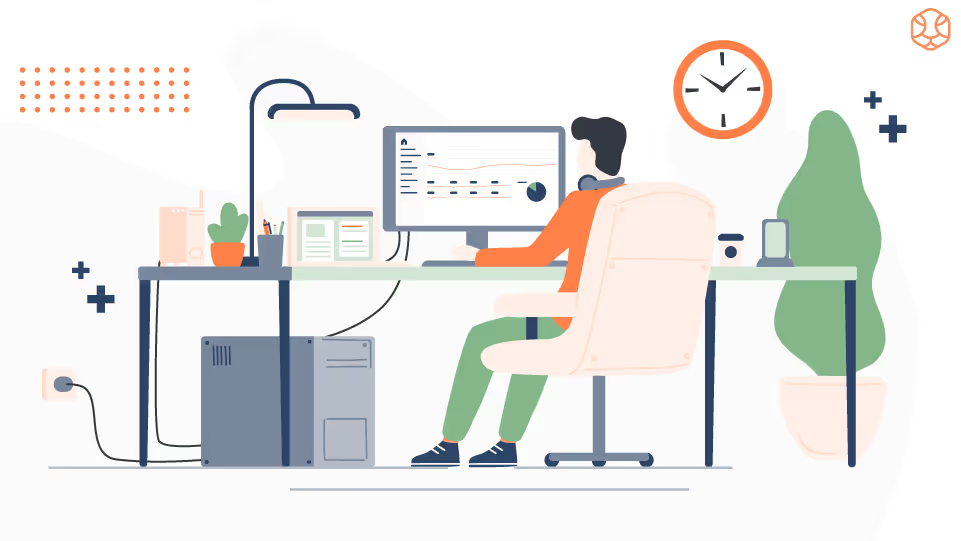
The majority of web traffic comes from mobile users, so if mobile visitors are having trouble accessing your site, your bounce rate is going to go up. Optimize your site for mobile to lower your bounce rate.
You can make your site mobile-friendly by taking steps such as making sure your page loads quickly for mobile users, providing mobile-friendly navigational tools and making sure mobile visitors can easily perform common tasks, such as completing opt-in forms. Google provides a mobile-friendly test you can use to evaluate your site.
For both mobile visitors and visitors on other devices, a slow-loading page can be a deterrent to browsing your site. Nearly half of mobile users will leave if your page doesn’t load within three seconds, says Google. As 5G becomes more widespread, expectations for page load speed will increase. Make sure your page loads quickly if you want visitors to stick around.
If visitors find viewing your site a visual challenge, they’re unlikely to continue on to other pages. Use a responsive web design which adjusts to the size of the visitor’s device.
Check that your font size is readable on different devices. Use formatting tools such as headings and lists to break up long sections of text.
Compelling graphics can also enhance the visual appeal of your website. Select engaging images to draw your visitor into your site.
Pop-ups which block visitors from viewing the content they came to see can annoy them and discourage them from continuing. Be considerate of visitors when using pop-ups.
Allow visitors 60 seconds to read content before pop-ups appear, advises landing page technology provider Unbounce. Make sure your pop-ups are relevant to what your audience is viewing. Don’t request excessive amounts of information on pop-up forms.

If a visitor lands on your site after searching on a keyword phrase, only to find that the page they land on has little to do with what they were interested in, they will leave and continue searching. Use good market research to find out what topics your audience is interested in. Select the best keywords to match the interests of your audience.
You can invite visitors to view more pages on your site by using calls to action. For example, you can include links which feature related content. This will not only help reduce your bounce rate, it will also help your SEO by promoting on-site link building.
A lower bounce rate reflects higher engagement with your website. You can keep your bounce rate low by tracking it, optimizing your site design, using pop-ups strategically, keeping your content relevant and using calls to action to encouraging browsing.
SimpleTiger helps B2B SaaS businesses get more traffic to your website and engage your visitors with relevant content about the keywords which matter to your audience. Schedule a discovery call to talk to our team of experts about how we can help you get better SEO results.

Sean is Chief Operating Officer at SimpleTiger, responsible for operations, process creation, team utilization and growth, as well as sometimes direct client consultation.
Over 60+ pages detailing how to grow your SaaS company using a proven SEO process.


Schedule a Discovery Call and see how we've helped hundreds of SaaS companies grow!




Actionable insights to help you grow your SaaS and dominate your search market!