Download the PPC for Beginners Guide PDF


The digital marketing landscape is jam-packed with acronyms and abbreviations, but few are as prevalent as PPC, the shorthand phrase for pay-per-click advertising.
PPC has become the gold standard for businesses of all sizes to advertise their services, reach new customers, and drive website traffic.
The only question is, what is PPC — and how do you get started?
While PPC is undoubtedly the most common form of advertising across search engines like Google and social media networks like Facebook, there is a bit of a learning curve for those new to paid media.
Fortunately, you’ve come to the right place to learn what PPC is and how pay-per-click advertising can boost your online presence. Let’s get started with this beginner’s handbook!
%25253F.avif)
Let’s start with the basics: What is PPC?
Pay-per-click (PPC) is an online advertising model in which marketers pay a fee each time a user clicks on one of their ads. PPC ads can be found across several different ad platforms on the digital marketing landscape, including search engines and social media networks. Each of these platforms offers various ad formats, such as search ads or display ads.
So, how does PPC advertising work? PPC advertising allows marketers to create ad campaigns that target specific demographics, locations, and consumer interests. Marketers then bid on the specific keywords or phrases they want these ads to appear for on search engine results pages (SERPs) and ad spaces on related websites. Once a marketer sets the maximum cost they are willing to pay for each ad click, the ad goes into an auction with other advertisers who bid on the same keywords.
The ad auction uses a complex algorithm of ad quality, relevancy, and bid amount to determine the order in which ads are shown. For instance, when a user searches for one of a marketer’s bid-upon keywords or phrases, the highest bid will appear at the top of the SERP as a search ad. The marketer pays a fee each time a user clicks on the ad, up to the amount of the maximum cost set at auction.
PPC is the most popular online advertising model, with 79% of brands claiming it’s a massive driver for their business. This popularity is partly due to the positive return on investment (ROI), which reached an average of $2 for every $1 spent in 2022. Combined with the fact that paid ads can improve brand awareness by 80%, it’s no secret why today’s businesses — particularly software as a service (SaaS) organizations — prefer the benefits of PPC advertising over alternative channels!
Now that you have a solid understanding of PPC ads and how they work, let’s take a look at how PPC helps companies across various industries achieve growth and success. In this section, we’ll explore some of the most significant benefits of leveraging PPC in your company’s digital marketing strategy.
Paid ads allow you to target customers with specific interests, demographics, locations, and even devices used. Advanced targeting enables you to connect with buyers with the highest propensity to convert. For brands with large target audiences, such as SaaS businesses, hyper-specific targeting makes your brand more recognizable within your niche.
Unlike organic efforts, such as search engine optimization (SEO), paid media can drive traffic to a website almost immediately. Once your PPC ad is live (most are approved and placed online on the same day), you can monitor performance in real-time. You can even assess the ROI of specific keywords and campaigns at a granular level.
Paid media like PPC ads are less volatile to the algorithm updates that can impact other marketing initiatives, like SEO, and can rank despite a low domain rating. Even better, the data captured from your PPC ad campaigns can enhance search engine marketing efforts, especially the keywords gleaned for SEO optimizations.
Now that we’ve breached the common question of “What is PPC,” we can move along to the more complex components of paid advertising. When we discuss PPC, it’s nearly impossible to avoid mentioning paid media, paid search, and paid social. More often than not, these terms are even used interchangeably. Let’s review each of these types of advertising to understand the principles.
When learning the ropes of pay-per-click advertising, it’s best to begin with a basic understanding of paid media. Paid media is the larger umbrella term for advertising and marketing initiatives backed by a budget, such as sponsored social media posts, video advertisements, and, of course, paid search results. Paid media helps to expand brand reach and generate more website traffic.
While subtle differences exist between the various types of paid media across different ad platforms, each shares the same core principles. With paid media, an advertiser bids on a specific keyword or phrase in an ad auction. Then, an advertiser pays a fee for ad placement or ad space on an ad network, such as the Google Display Network or Google search engine results pages.
Pay-per-click (PPC) ads are a type of paid media in which an advertiser pays a fee each time a user clicks on an ad. While all PPC ads are paid media ads, not all paid media ads are PPC ads. This is because PPC refers to the payment method of the online advertising model (literally, pay per click). There are tons of advertising platforms for PPC ad placement, but the most common include the following:
Google Ads offers ad placement across Google’s SERPs and other Google properties, including YouTube, Google Maps, and Display Network partner websites. Common examples of these ads include text ads on Google SERPs, image ads that appear on websites in Google’s display network, and product listing ads that appear in Google Shopping results.
Microsoft Advertising offers ad placement across the Bing Search Network, including search engines like Bing, DuckDuckGo, Yahoo, and other Microsoft properties like MSN and Outlook. Common examples of these ads include text ads on Bing SERPs, Bing shopping ads, and audience ads displayed on Bing’s partner websites.
Meta Ads offers ad placement across Meta-owned social media networks, including Facebook, Instagram, and Messenger. Meta ads can be created in a variety of formats, including single images, videos, interactive 3D previews, and image carousels.
Paid search and paid social advertisements are both subsets of pay-per-click advertising that refer to the ads' placement. As the names might suggest, paid search ads end up on the top of search engine results pages, like Google search or Bing search, whereas paid social ads are placed in the news feeds of users’ social media networks, such as Facebook or Instagram.

As the online advertising model with the most specific targeting and manageable performance, it’s no wonder why so many businesses are searching for how to create campaigns for PPC.
Like most advertising initiatives, you can create ads on your own or outsource creation and management to a reliable digital marketing agency (don’t worry, we’ll also cover how to choose a PPC agency soon).
If you’re looking for guidance on how to get started with PPC advertising, look no further. We’ve broken it down into eight simple steps to help you develop a winning PPC strategy.
Let’s take a closer look at each of these steps and what they involve.
Before getting started, it’s imperative to determine what you want to achieve with your PPC campaign, such as boosting website traffic or driving new leads. Without knowing your objectives at the start of the campaign, tracking progress and measuring success can be difficult. So, establish campaign goals and define the related key performance indicators (KPIs) for each first.
At this stage, asking yourself the most important metrics in your business and which elements of your operations you want to support with your pay-per-click advertising is often the most helpful. For instance, a SaaS business that provides field service management software may want to increase its monthly subscribers, which can be measured via monthly recurring revenue (MRR).
Typical PPC campaign goals and related KPIs include but are not limited to the following:
Once your PPC goals are established, it’s time to set your campaign budget. The costs associated with a PPC budget can vary depending on factors like your industry or chosen ad network (such as Google Ads versus Bing ads). While PPC budgets can vary dramatically, most small and mid-sized businesses allocate $15,000 to $20,000 per month to PPC with an average cost-per-click of $2.59.
To get an idea of your general PPC budget, review forecasting data for your industry or related products and services to gauge how much other advertisers are paying for similar keywords. You can also review the average maximum bid for queries related to your business. If you’re in a more competitive niche, such as financial services, you can anticipate a higher ad spend on PPC ads.
To decide on a realistic PPC ad spend for your business, you can adopt a percentage of the sales budget (based on industry benchmarks) or a prior year's budget (based on a percentage of last year’s total sales). As you budget, account for PPC tools and software, which can range from $15 to $800 per month, and a potential PPC agency, which accounts for 12% to 30% of monthly ad spend.
With a realistic budget in mind, you can now select your desired campaign type and channel. The best tip for choosing an effective campaign type is to consider each channel’s demographics first. For instance, the higher median age and income of LinkedIn users may suit an accounting SaaS business. In contrast, the younger audience on TikTok is better suited for a funky fashion brand.
Take a look at the campaign types and channels available for PPC (and what makes each unique).

Search ads appear above organic search results on channels like the Google Search Network and Microsoft Advertising. When you select search ads as your campaign type, you can also incorporate ad extensions into your PPC ads. Ad extensions appear alongside your PPC ad to take up more room in SERPs and can include extra bits of information like product prices and customer reviews.
Search ads have many benefits, the primary being enhanced brand awareness from appearing in search results for queries related to your business, products, or services. This is a significant benefit for SaaS companies, particularly as search engines are the first place a SaaS customer will visit to locate solutions to a problem. Brand placement across SERPs also indicates industry expertise.
Display ads appear on third-party websites beyond search and social networks. Though technically a social network, display ads are also common on YouTube. Display ads incorporate videos, images, and text elements. The most common type of display ad is a banner ad, a rectangular display stretching across the top, bottom, or side of a web page. Another common display ad is a dynamic ad, which automatically generates personalized ad content based on a user’s behavioral data.
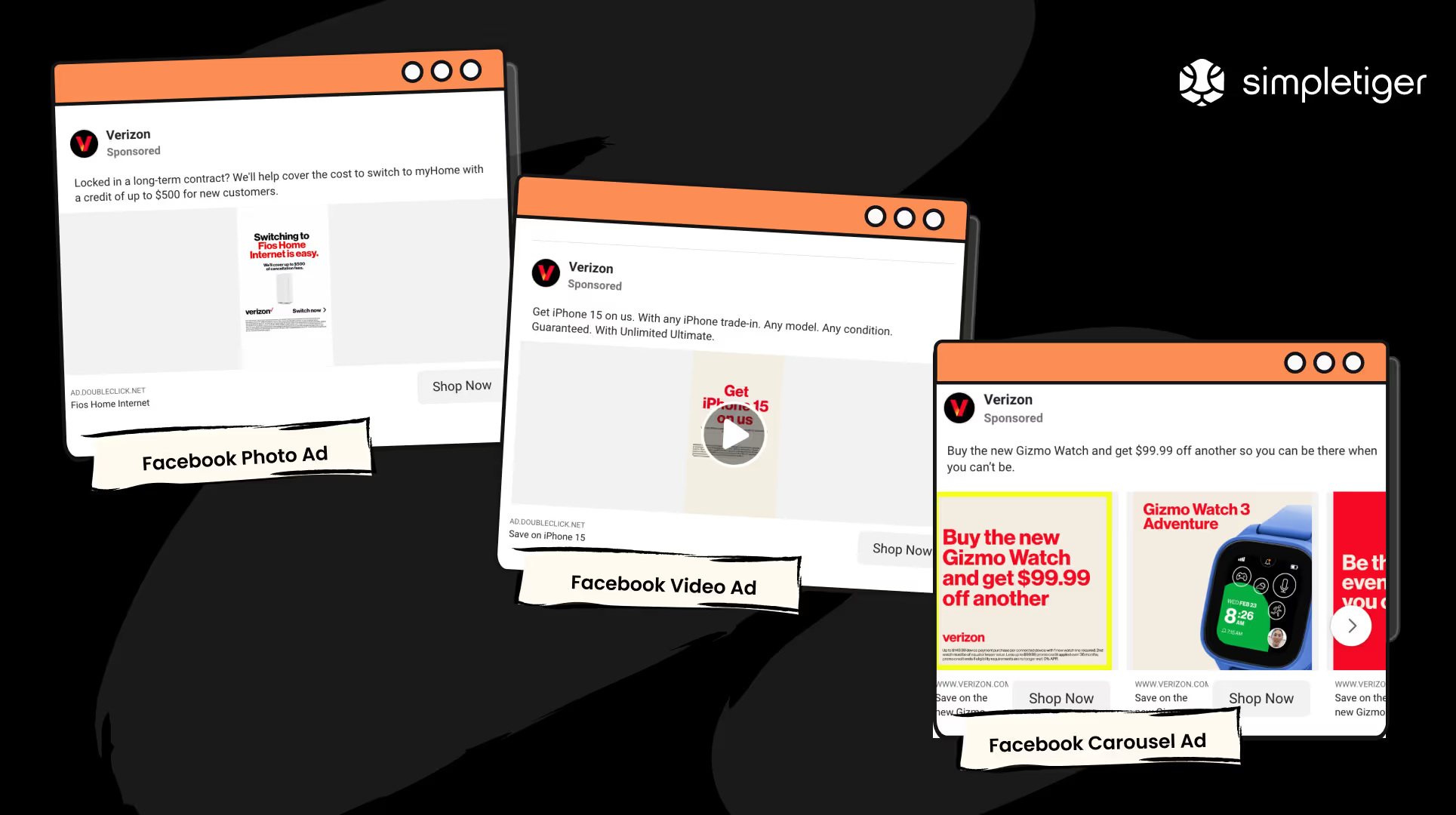
Social media ads appear on social networks like Facebook, Instagram, LinkedIn, and Twitter. Depending on your chosen social channel, there are several campaign types for social media ads. For instance, Facebook and Instagram feature shoppable advertisements enabling users to add an item to their cart and checkout without ever leaving the platform. Ad placement on Twitter and LinkedIn is more straightforward but still includes multimedia elements like videos and images.
Remarketing or retargeting ads appear on third-party websites and social networks for users who have already visited your website. These ads help follow your customers as they move across the internet through first, second, and third-party data. First-party data refers to information you’ve earned directly through customer interactions. Examples include CRM data, e-mail subscribers, and previous customers, to name a few. Second-party data is sourced from another entity’s first-party data, and third-party data is purchased from data aggregators.
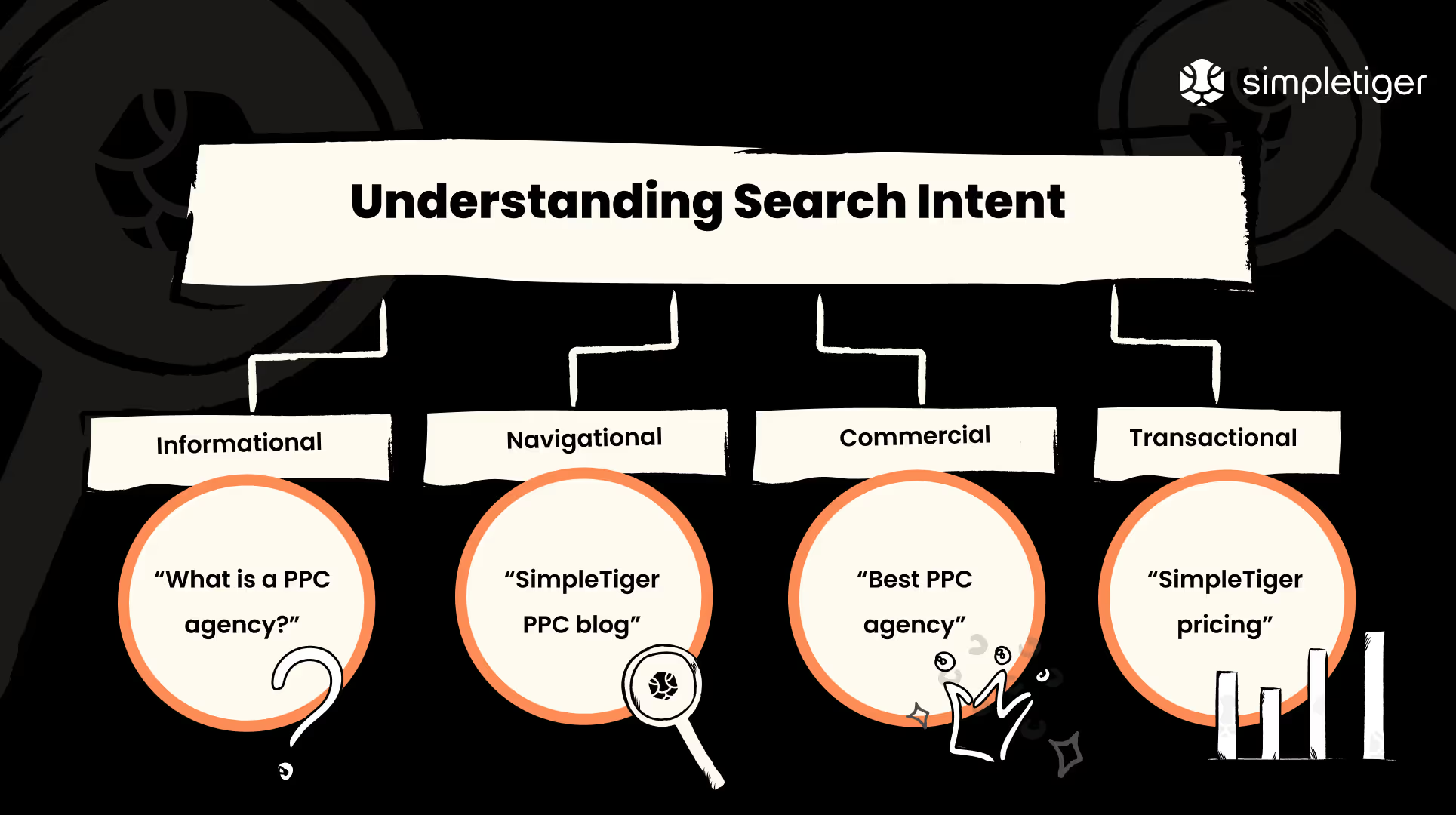
Now that you’ve settled on a campaign type and channel for your PPC ads, you can find relevant keywords to drive actual results. First, identify your target audience, including their demographics, pain points, and purchase habits. These details will help you narrow down the search queries and phrases in your keyword research related to your target audience’s current online behavior.
Next, consider the search intent behind your keyword research. Search intent refers to the reason behind each search, such as informational intent to learn more or transactional intent to make a purchase. For instance, a customer seeking a product solution might search for “software for lead management,” whereas a customer ready to convert may search for “Salesforce pricing.”
From here, take a look at your competitors to reveal keyword gaps and negative keywords. Keyword gaps refer to the high-performing queries your competitors use that you did not include in your keyword research. Negative keywords refer to terms that are similar but are not relevant or do have a conversion potential, so you prevent your PPC ads from showing for searches with that term.
If you’re setting up search ads, be sure to set match types to indicate variants for how keywords should trigger your PPC ads. For example, when setting up your Google Search Ads:
Set up your campaigns based on how you want to track your goals or allocate your budget. You can set up a campaign for each goal; for example, if you are a monthly subscription service, you might set up one campaign to source new leads or enhance brand awareness and a second campaign to retarget previous subscribers.
With your campaigns decided, consider the ad groups that will sit within each campaign and contain your keywords, ad copy, and creative assets. It’s helpful to consider an ad group as a specific group of PPC ads that share similar targets or are triggered by similar keywords. The number of ad groups within each campaign will rely on your advertising goals and budget. Make sure you create your ad groups with your target audience in mind. For example, your retargeting creative assets wouldn't necessarily help you generate brand awareness; you will want to create a separate ad group for brand awareness.
With your ad groups decided, you can move on to the next step in establishing a successful PPC campaign, defining and segmenting your audience. Audience segmentation refers to the process of identifying subgroups within your target audience to deliver more personalized messages and build stronger connections. There are a few ways to segment your audience that align with PPC targeting.
Methods to segment your target audience to personalize your pay-per-click advertisements include the following:
It’s finally time for the fun part: creating your PPC ads! First, draft your ad copy. Remember to review your keyword research to determine relevant keywords that can improve your ad rank and signal to your target audience that you understand their pain points. Use your ad copy to highlight your unique selling proposition (USP) or what sets your brand apart from competitors.
Most importantly, be sure to incorporate a clear call-to-action (CTA), such as ‘Sign Up’ or ‘Schedule a Demo,’ that aligns with your ad copy. Your CTA should make it obvious what you want a user to do, whether it’s to sign up for a free trial or schedule a demo with a sales associate. Creating multiple ad variations with a few different CTAs for A/B testing is beneficial to gauge which performs best.
As with any online advertisement, a PPC ad will direct users to whichever link you input during the creation process. It’s always best to direct traffic to a dedicated, well-designed landing page to encourage conversions. A well-designed landing page should be aesthetically simple and remove additional pathways to your website, such as a navigation menu, to direct focus to the page’s CTA.
Let’s make this clear: Pay-per-click advertising is not a set-it-and-forget-it kind of deal. Instead, you will need to continuously monitor the performance of your campaigns and ad groups to ensure proper ad spend (and identify areas of improvement). Campaign tracking can be built into the platform depending on the channels you choose for PPC advertising, like social ads on Facebook.
Tactics to set up campaign tracking and monitor performance include PPC tools like the following:
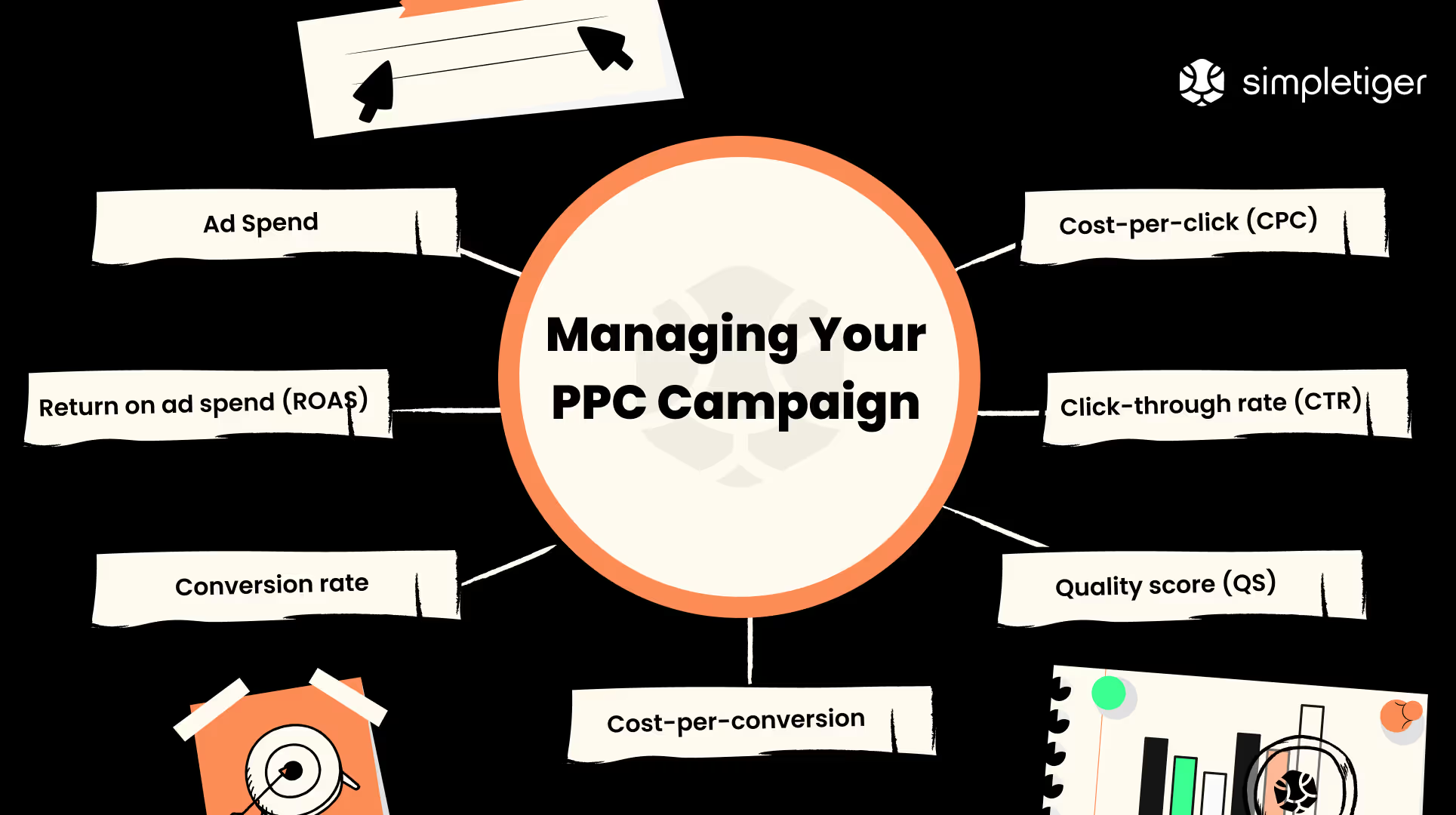
As we recently mentioned, pay-per-click marketing is not something you can set and forget. Managing your PPC marketing is integral to receiving a positive return on investment (ROI). By monitoring the KPIs you specified at the beginning of your efforts, you can gauge performance over time and identify roadblocks to conversions and areas of improvement that can drive a higher ROI.
Between setting budgets and segmenting your audience, it can seem like there are a ton of moving pieces when creating and managing a PPC campaign. While it’s true that a successful PPC campaign will involve several elements, you won’t need to track all of them to gauge campaign performance over time. Instead, keep an eye on these eight PPC key performance indicators (KPIs).
The above metrics are priceless for monitoring campaign performance, but data alone cannot optimize your PPC campaigns. In reality, it’s vital to allow the KPIs you've gathered for a single advertisement, ad group, or entire campaign to guide the management process for your PPC initiatives. As you begin to fine-tune campaign management, consider these best practices.

Before we hopped into the steps to start a PPC campaign, we briefly mentioned working with a reliable PPC agency to streamline ad creation, management, and optimization. Why work with a PPC agency? Well, much like a good SEO agency, a PPC agency is well-versed in the ins and outs of paid advertising, so you don’t have to learn the ropes! A PPC agency will do the leg work to:
When evaluating PPC agencies for your campaigns, consider how the paid media team aligns with your business goals. Does the agency have experience in your industry or vertical? Do they have case studies or testimonials that reflect reliable outcomes? To pick the right PPC agency for your needs, seek a company that will integrate into your workflow to become an extension of your team.
There’s a reason why 79% of brands list pay-per-click advertising as a huge driver for their business — it’s genuinely that impactful! PPC ads can not only enhance brand awareness and keep your business top of mind, but they can also drive leads and encourage sales among new and recurring customers alike.
Fortunately, getting started with PPC ads with confidence has never been easier. The above steps to get started with paid media can help even the most novice advertiser launch a PPC campaign.
If you need guidance along the way, partner with a trusted PPC agency. A reliable PPC agency like SimpleTiger can minimize your frustration and maximize your ROI, all while helping you create profitable pay-per-click campaigns that help you achieve your business goals.
Get in touch with SimpleTiger to begin launching and managing your own successful PPC ads!
PPC costs vary depending on factors like your industry or chosen ad network. Most small and mid-sized businesses spend $15,000 to $20,000 per month on PPC, with an average cost-per-click (CPC) of $2.59.
PPC advertising makes money by directing web traffic from a channel like a search engine or social network to a business’s website or dedicated landing page, where a user can make a purchase or begin a subscription.
Yes, PPC is worth it! The average return on investment (ROI) of PPC is $2 for every $1 spent but can be higher depending on the search volume and competition for specific keywords.
A common example of PPC is a pay-per-click advertisement on a search engine results page (SERP), such as Google or Bing. This type of PPC ad is referred to as a paid search ad.
The primary difference between search engine optimization (SEO) and pay-per-click (PPC) marketing is that SEO focuses on generating organic traffic by creating relevant content and implementing technical, off-page, and on-page optimizations. In contrast, PPC is a type of paid advertising. Both strategies are valuable for any robust digital marketing strategy.
PPC is a type of performance marketing. Performance marketing encompasses campaigns that are not necessarily bought based on clicks but are focused on driving mid-to-lower funnel objectives such as sales, leads, or store traffic.
Common PPC channels include search networks like Google and Bing for paid search ads; social media networks like Facebook, Instagram, LinkedIn, and Twitter for paid social ads; and third-party websites like YouTube for display ads.
A PPC company, also known as a PPC agency, helps businesses of all sizes and industries build and maintain profitable pay-per-click campaigns. A PPC company is responsible for creating, managing, and optimizing PPC advertisements. A knowledgeable PPC agency will be able to advise you throughout the stages of keyword research, ad creation, campaign setup, monitoring and reporting, and ongoing campaign optimization.
To choose the right PPC company, browse the case studies, testimonials, and other client information on the agency’s website to gauge their experience. Then, assess their service offerings to ensure they cater to your preferred channels and whether they can integrate seamlessly with your operations. When outsourcing your PPC, it’s crucial to have a partner that is transparent with their processes and willing to educate you on their PPC strategy and approach. Be sure to ask about reporting processes and how they measure campaign performance. Lastly, consider the agency’s pricing and whether the monetary investment aligns with your business goals.

Ian is a PPC Manager at SimpleTiger, responsible for creation, management, iteration, reporting, and optimization of PPC accounts, both paid and social for clients.
Schedule a Discovery Call and see how we've helped hundreds of SaaS companies grow!



